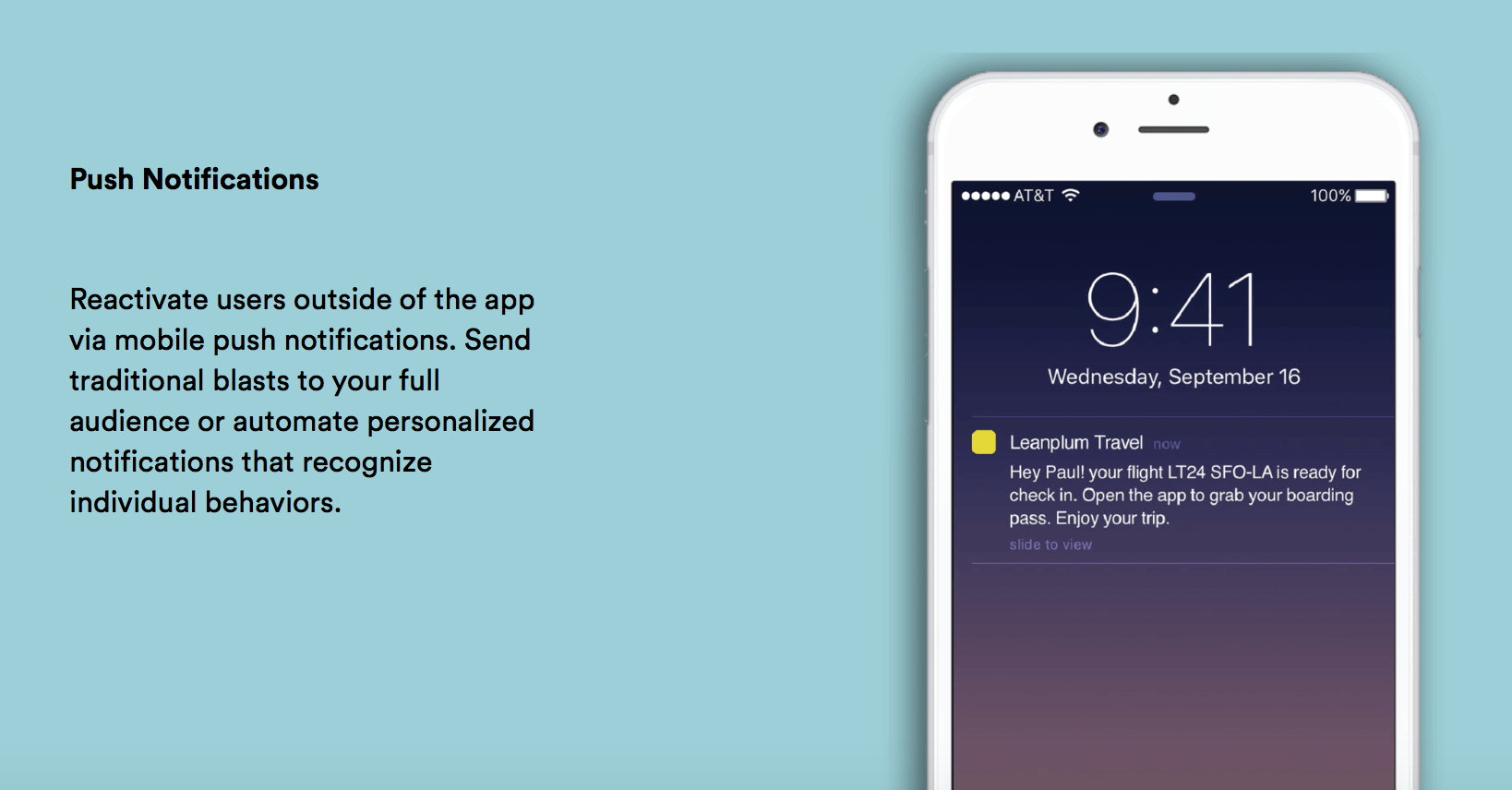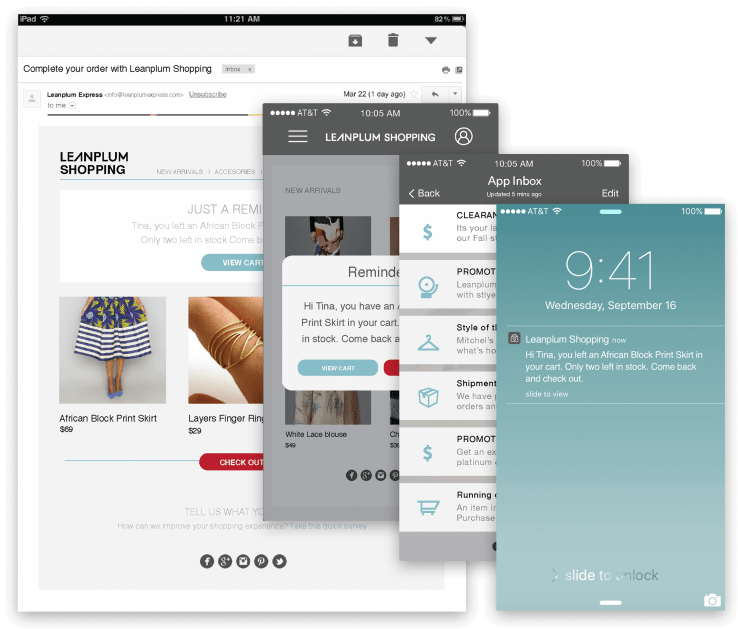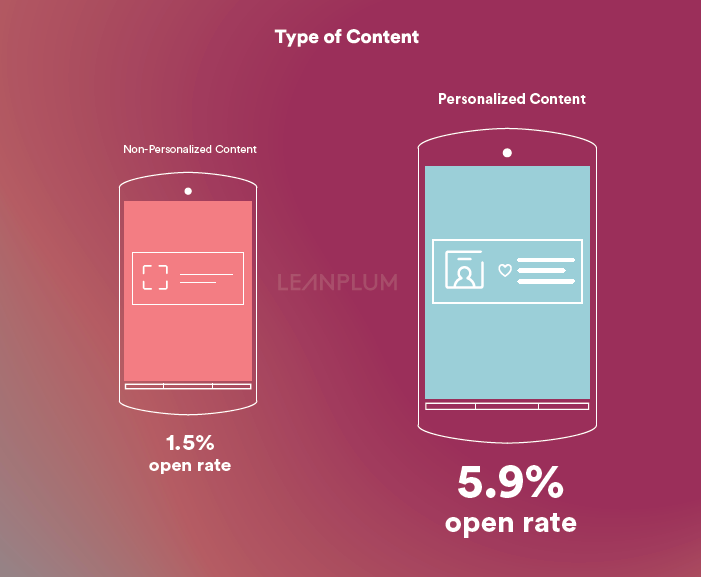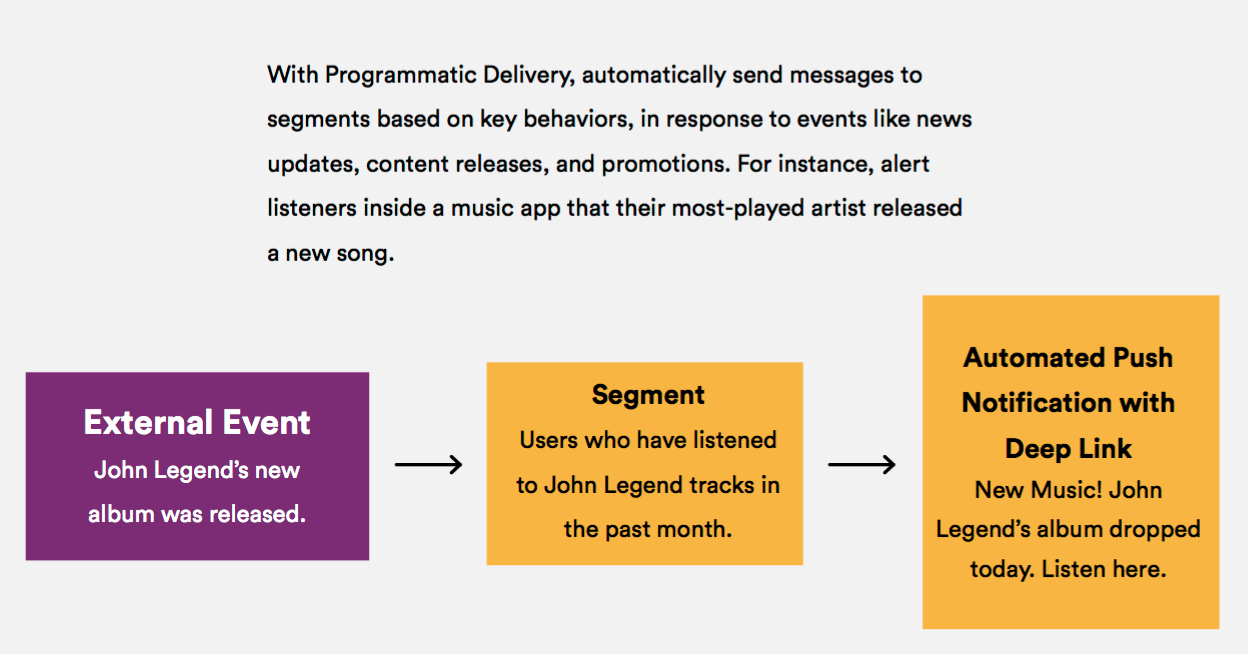Types of Mobile Message
Marketing transforms rapidly and continuously. In the early 1990s the SMS first hit our mobile phones and it wasn’t until the 2000s that mobile messaging became a marketing tool.
A mobile message can be as simple or as complex as you want it to be. It could be as easy as writing a few words and pressing send to all your users at once in a generic blast or crafting personalised and relevant messages to directly target your audience.
If you’re intent on boosting conversions and increasing ROI whilst building authentic engagement it’s going to take more than a bit of clever copy in a text. We’ll break down the basic mobile messaging channels to show you how to use each one, then dissect the anatomy of the perfect mobile message.
Types of Mobile Message
Choosing how you want to deliver your mobile message should always be your first step. If your audience is a younger demographic then you probably won’t opt for a classic SMS. If you’re pedalling stair lifts, the in app messaging may not reach your intended customers as well as you’d like.
SMS/MMS
It’s a classic and it still works. There are few things sweeter than a pizza delivery service pinging you just before dinner time to remind you of their 50% off special for that very day.
SMS open rates are as high as 98% compared to 20% for email. This style of mobile message marketing is not only direct but it can easily be integrated and gives you a unique insight into your customers encouraging higher levels of engagement.
Push Notifications
Push notifications are the little alerts that buzz our phone endlessly throughout the day. But here are a few other things to know about this type of mobile message, they:
- Require permissions access from the user
- Reach users outside of an app in the mobile moment
- Are capable of deep linking and driving users to specific app content
Push notifications are great for alerting shoppers to a flash sale or travelers to flight updates. Push is the go-to mobile message channel for timely and relevant alerts.
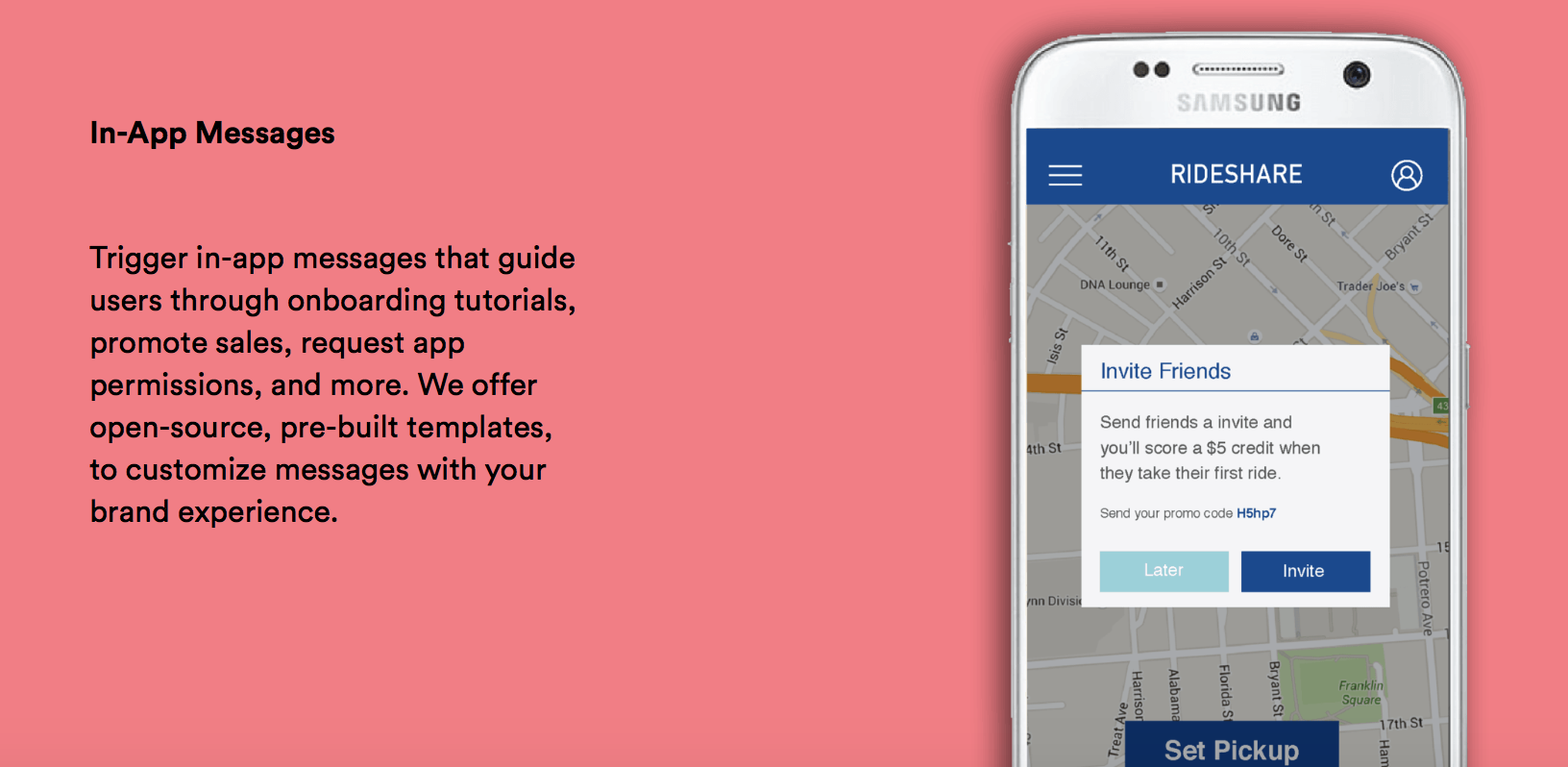
In-App Messaging
An in-app message is any alert or notice sent to your users within the app itself. Here are a few things you need to know about these mobile messages:
- Users will only see them inside of the app (unlike push notifications)
- Users can engage with a mobile message or dismiss them — they are not permanent
- They can work in tandem with push (i.e. a push can deep link to an in-app message)
In-app messages are useful for notifying gamers about special events or for priming users for push permissions. Similarly, Kurve suggests using an in-app message to prompt users to leave a review. This is the channel for onboarding, tutorials, and promoting in-app content. A great platform for onboarding, tutorials and the promotion of in-app content.
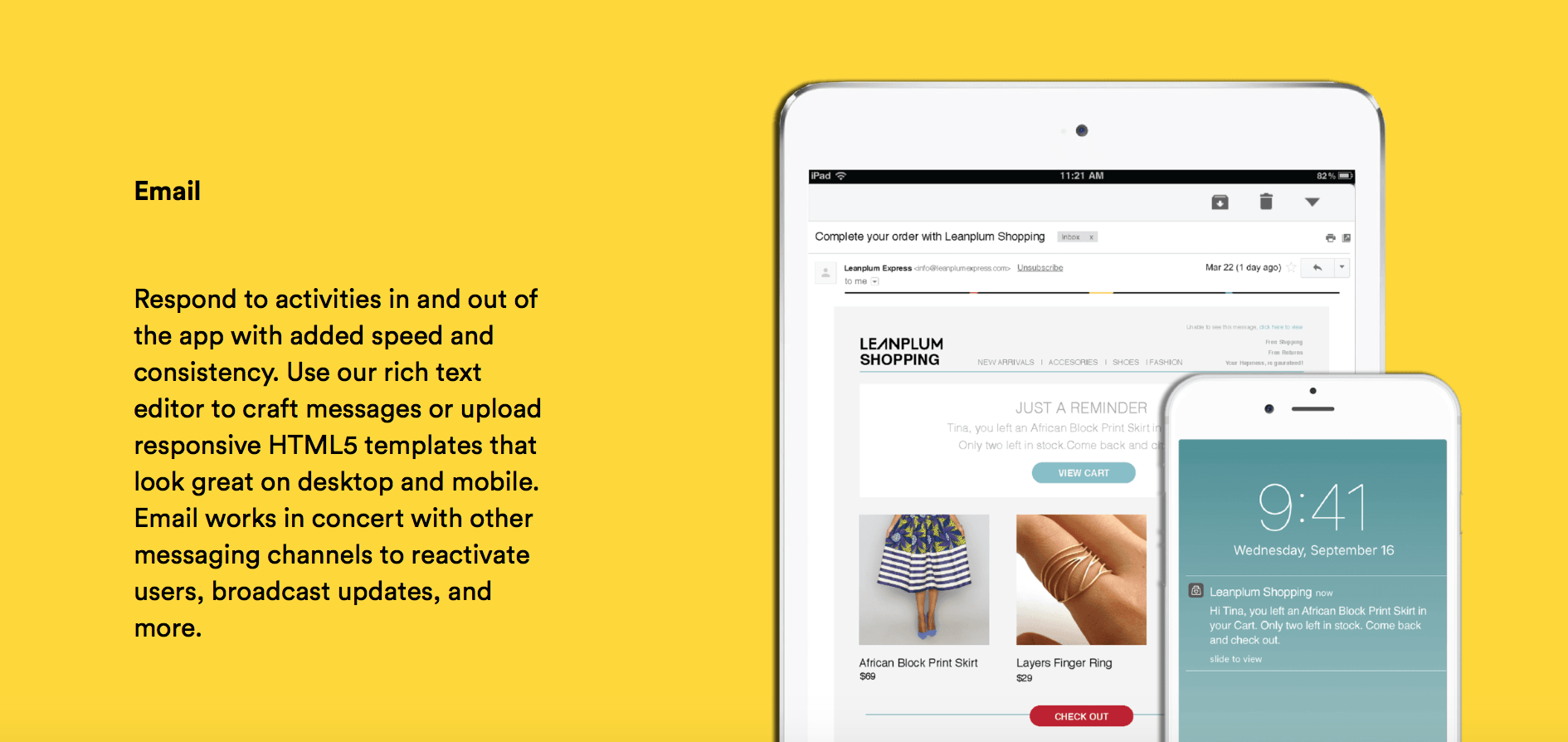
Using email as a channel is another way to reach users outside of your app. Here are three things you need to know about email:
- It can be used to reach users who opt out of push notifications
- It can reach dormant users who haven’t used your app recently
- It integrates easily with your other messaging channels to reach a breadth of users
Email can help combat shopping cart abandonment and is another way to reach users outside of your app when push may reach your whole audience. This is the mobile messaging channel for re-engaging dormant users and reaching users who might have opted out of other mobile messages, like push notifications.
What are the Benefits of a Mobile Message?
We live in a world that doesn’t stop moving.
It moves so fast that the mobile message reminding us of a to-do, telling us how soon our taxi arrives or giving us locations for a brunch you forgot to cancel – can be a lifesaver.
-
Fast
A mobile message is instant gratification. You plan it, you send it and boom it’s in front of your audience.
-
Enhanced User Experience
Customers like having everything at their fingertips and a mobile message does just that. We’re here for the optimized customer experience that mobile messages build.
-
Testing
Not getting quite the response you want from your mobile message? Test the hell out of it. Figure out what works for your target audience and then make it work for your bottom line.
-
Mobile Message Offerings
With a smart mobile message you can offer anything at any time. The flexibility this gives you within marketing is immense. Harness it!
-
Accessibility
A mobile message makes you as a business more accessible. You’re relevant, approachable and part of the conversation in your customer’s head.
Step-by-Step Guide to Creating and Sending Mobile Messages
1. Choose a Channel
Using the guide above for reference, ask yourself the purpose of your message. Does it provide timely information? Does it engage users inside or outside your app? Does it provide information for the long-term? Is its purpose to re-engage dormant users?
Determine the function of your message, then select the channel from the options above that will best serve those needs.
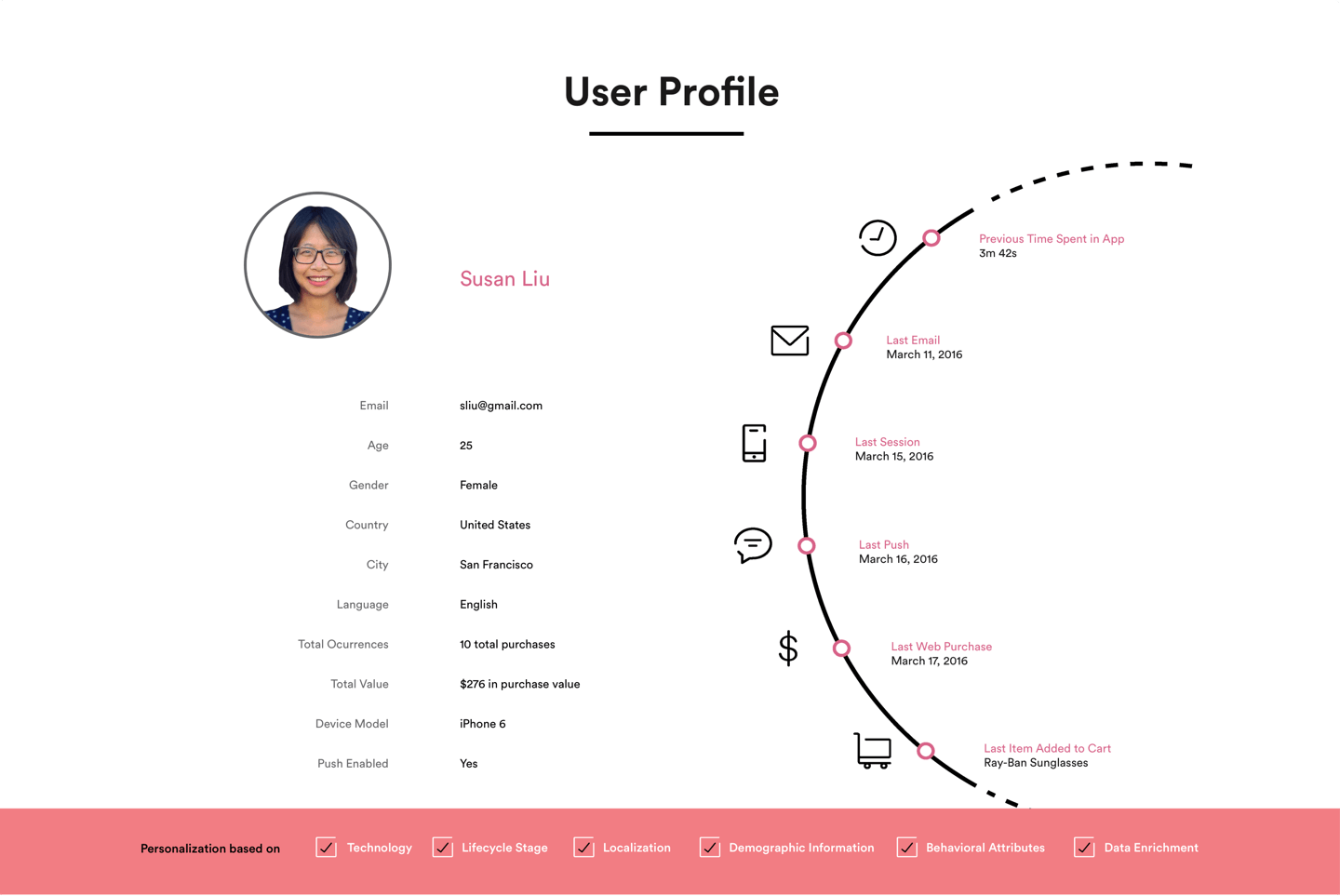 2. Customize the Content
2. Customize the Content
What should you include in the mobile message itself? This is a broad question that can include the intended copy, images and other media – even emojis. Consider the type of content you’re planning to include, and choose content best suited to your chosen mobile messaging option.
Customizing your message content to include personalized information such as a user’s name, app achievements or saved items could mean the difference between an opened or dismissed push notification. Make sure your messages work for your intended audience to maximise the potential results of every interaction.
3. Select the Delivery Method
After selecting the channel and the content, you’ll need to choose how you’re going to deliver the message to your users.
Mobile messages can be sent manually, scheduled by time zone, or programmed to send using a machine learning algorithm like Optimal Time that automatically schedules messages when users are most likely to open based on their previous app history. Optimal Time results in open rates 3x that of those scheduled by time zone, and is another highly effective way to personalize your messages to the individual user.

Additionally, you could use a mobile message tool like Programmatic Delivery, which automatically sends messages to segmented groups of users based on key behavior or customer intent, in response to external events like news updates, content releases, and promotions.
Start Optimizing Your Mobile Messaging Today
Tools like Leanplum can manage all of your mobile messages, as well as allow you to A/B test your content and analyze your data to see what’s working and what isn’t.
To take advantage of the tools that Leanplum has to offer, like Optimal Time and Programmatic Delivery, schedule your personalized demo today.
–
To learn more about what Leanplum can do for your team, check out these resources:
- Read the Just Eat Takeaway.com Case Study to see how Just Eat Takeaway.com achieved a 17% increase in total order volume
- Read our article Ten Tips to Supercharge User Engagement
- Watch our full session with Popsa, From Batch and Blast to Personalization at Scale to learn how mobile-first companies optimize engagement, experience and revenue
- We are the only engagement platform with a focus on Subscription Apps and On-Demand & Mobile Retail
- Check out the Product Tour to see Leanplum in action
- Set up a complimentary personalized demo of Leanplum
—
For app-first companies, Leanplum is the only solution that helps personalize and optimize all customer touchpoints, both inside and outside the app. Leanplum combines multi-channel Lifecycle Marketing with the ability to A/B test the Product Experience for complete, end-to-end personalization of the mobile journey. Break down organizational silos and eliminate point solutions to enable rapid growth.