What is In App Marketing (and Why Do You Need It)?
In app marketing is any marketing campaign or messages that are made to be displayed to users inside of your app. Ultimately, there are a variety of use for in app marketing campaigns including onboarding new customers, promoting new features or gathering feedback, but the biggest overall benefit is the ability to reach out to existing customers. By keeping in contact with existing users, you can persuade them to stick around, which is crucial when trying to reduce the all-important churn rate.
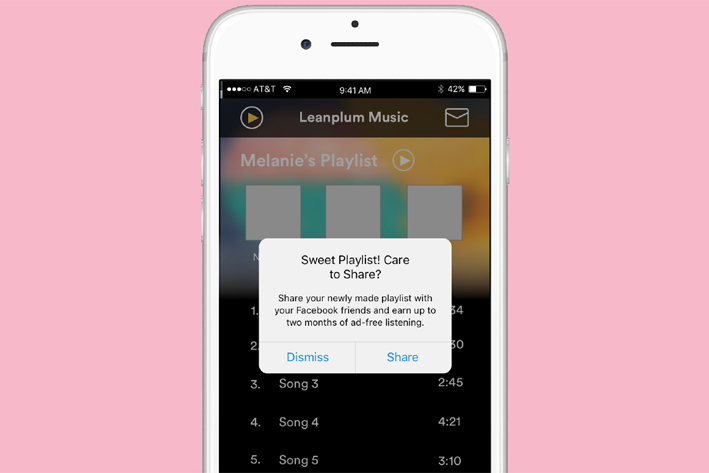
5 In App Marketing Campaigns Every App Needs
There’s an in-app marketing campaign for every scenario. Want to guide users through your signup flow? Just create tappable help buttons to trigger pop-ups that explain what each field means. Want to make sure your dashboard isn’t too complicated? Add a tip-of-the-day feature to help new users acquaint themselves with your interface.
Some in-app marketing campaigns are optimized for specific types of apps, but others are universal. Today, we’ll discuss the in-app messaging campaigns that every app needs, regardless of category.
1. Secure More Push Notification Opt-Ins For In-App Marketing
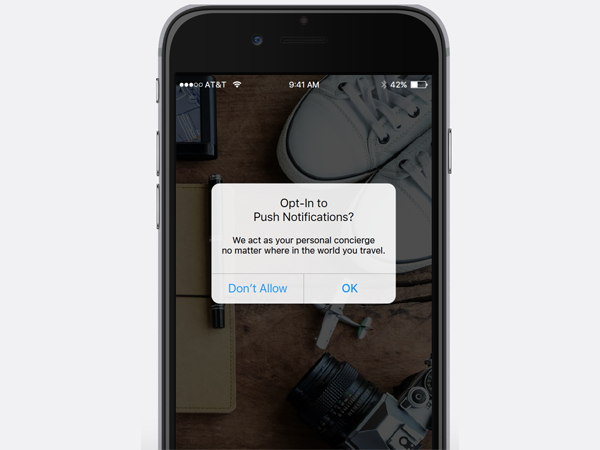
It’s hard to imagine an app that wouldn’t benefit from push notifications. All of our research points to push as a key factor in retention, no matter the app vertical. That’s why every app needs a reliable way to obtain push notification opt-ins.
In-app marketing campaigns are one of the safest ways to ask for push permissions. Normally, if a user denies the generic system prompt, apps aren’t allowed to request permission again. Users would have to manually update their settings if they ever want to receive push notifications. Yet, if you initiate the ask with an in-app message rather than the system prompt, you can ask as many times as you want.
This in-app marketing campaign can be enhanced even further with personalized message timing. Push permissions, as with other permissions, should be delayed until their value is clear. Many users hesitate to share push permissions when they first download an app. They haven’t committed to using the app yet, so why commit to receiving push notifications?
Apps achieve a better opt-in rate by delaying the ask until later in the user journey. In one case, Last Minute Travel earned 182 percent more opt-ins by implementing an in-app campaign.
2. Increase Organic Installs Via Social Shares
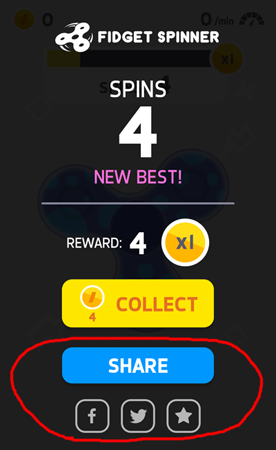
It’s hard to sustain app growth on paid acquisition alone. Every app needs organic users, but there aren’t many channels where you can reach potential users for free. Social media is one of the few channels that offers a wide organic reach. By encouraging users to share your content on social, you’ll increase your app’s reach and hopefully attract new users along the way.
Sometimes, users come across such exceptional in-app content that they’re compelled to screencap and share it on their social profiles. But this is a proactive decision that only a few users will make; it’s not likely to scale. For real virality, apps need a way to entice the average app user to share.
In-app marketing messages are the most convenient way to encourage social shares from within the app. With a simple pop-up, you can urge users to share things like high scores in a game, local check-ins in a social network, or bookmarked items in a retail app. This way, the social share buttons don’t have to be a permanent part of the app’s UI, but they can still call users to action when the time is right.
With more social shares, you’re more likely to acquire organic installs. And data shows that organic users retain longer than users acquired via paid campaigns.
3. How To Encourage Loyalty With In-App Marketing
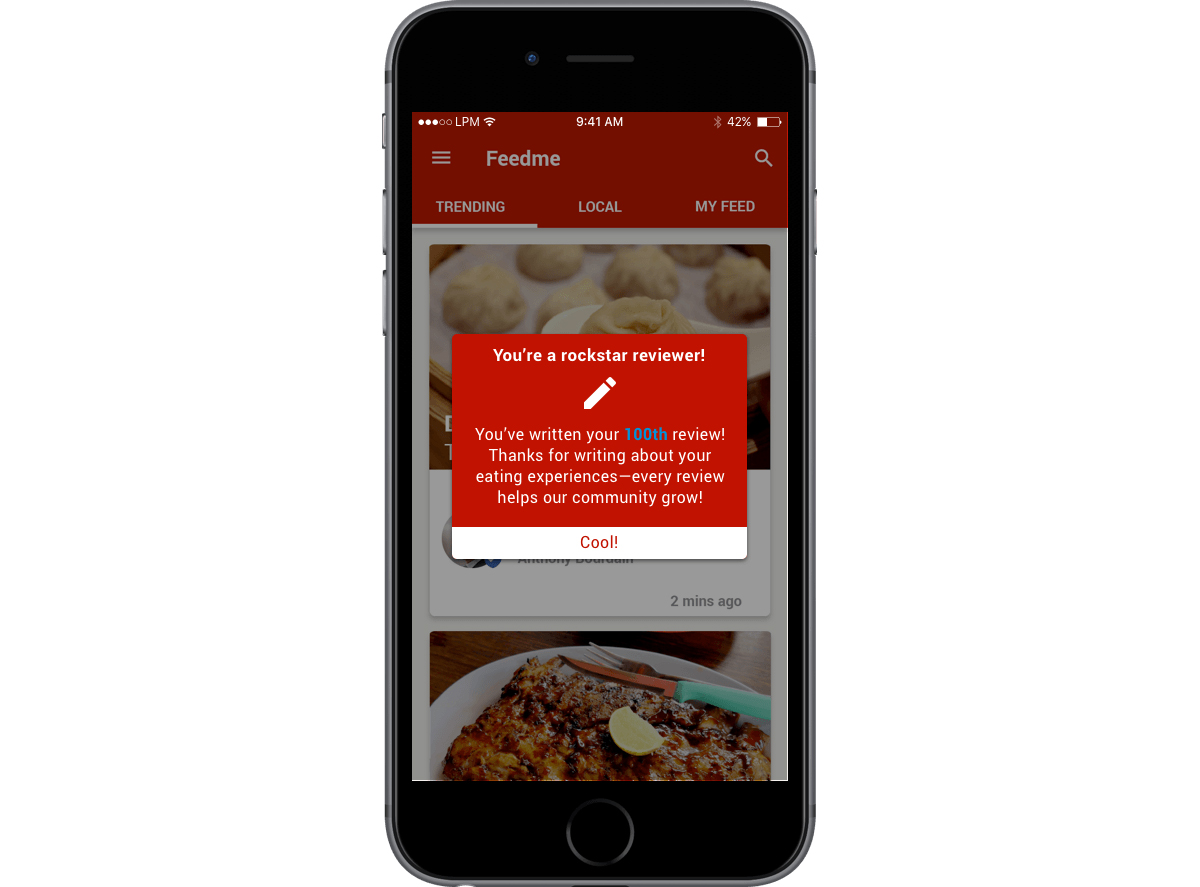
In every app, there are key engagement milestones that indicate when a user is enjoying themselves. Games are the easiest example: If a player clears a level or upgrades an item, that’s a clear sign that they’re engaging with the game.
As an app marketer, you want to encourage these behaviors as much as possible. Start celebrating engagement milestones with in-app marketing messages.
In-app messages are perfect for rewards. They pop up at just the right time — right when a user clears a level or completes a purchase — and they can be styled to match the app’s UI. Some mobile teams get creative and adorn their in-app messages with animations, sound, extra graphics, and more. But even if you don’t go all out, in-app messages do a good job of reinforcing key behaviors.
This in-app marketing campaign isn’t just used for games and retail apps. Every app has some type of user action that’s worth celebrating. You could gamify the app and congratulate users for creating an account, filling out their profile details, bookmarking five favorite artists, or sending an invite to a friend. Any behavior that you want users to repeat can potentially be marked by an in-app message. And the benefit is worth itself: Data shows that users who receive an achievement recognition spend 10 percent more time in the app.
4. Acquire More 5-Star App Ratings
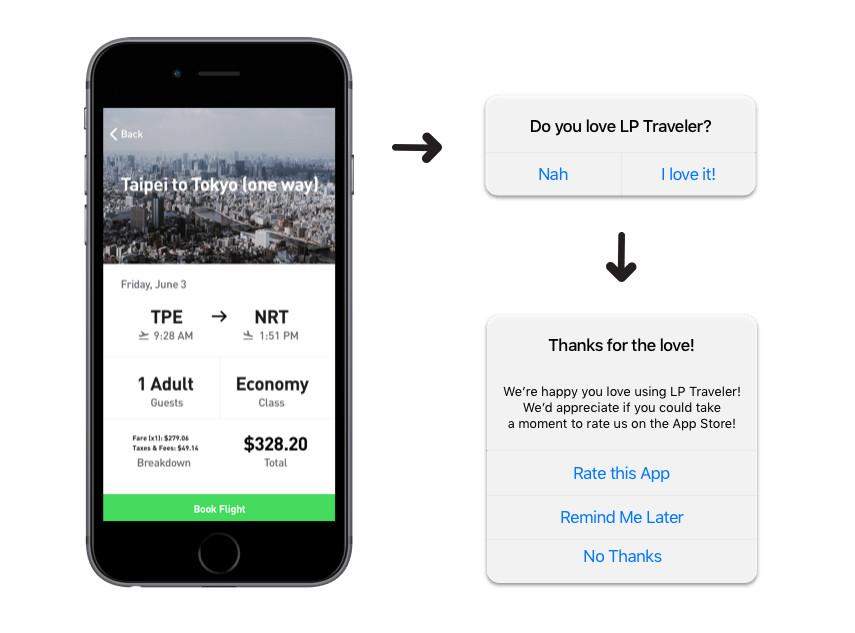 App Store reviews are one of the strongest organic acquisition tools at your disposal. With higher ratings, your app will be more likely to come up in search and users will be more likely to download it. In fact, only 50 percent of users indicated they would download an app with a three-star rating.
App Store reviews are one of the strongest organic acquisition tools at your disposal. With higher ratings, your app will be more likely to come up in search and users will be more likely to download it. In fact, only 50 percent of users indicated they would download an app with a three-star rating.
Some reviews will trickle in organically, especially if your app experience is optimized. But, if you want to maximize your rating, you have to be proactive. In-app marketing campaigns are a convenient way to prompt your most engaged users to leave a review. Users are already in the app, and it only takes a couple of taps to leave a five-star rating.
For even better results, try personalizing the timing of the ask. Maximize the odds of receiving a positive review by targeting users who just had a good experience, like completing a purchase. Likewise, use in-app marketing to mitigate the risk of a bad review by segmenting out users who recently experienced an app crash.
For iOS users, the 10.3 update introduced built-in app reviews. This feature enables users to leave a rating from within the app, without exiting to the App Store. Built-in ratings make for a better user experience, but the new feature comes with a catch — app teams can only request reviews from a user three times per year. This makes it even more important to optimize the timing of the ask.
5. In-App Marketing To Explain New Key Features
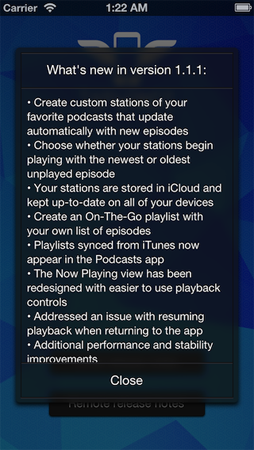
Source: TWSReleaseNotesView
Almost every app update comes with a detailed changelog, but few people actually read them. Usually this isn’t an issue — but if you recently launched a major update, you’ll definitely want people to know about it.
One way to call attention to new versions of an app is with an in-app marketing message. For users with auto-update turned on, it’s easy to miss the update altogether. This could lead to an unpleasant surprise when the person finds that a familiar feature was changed.
By explaining the key features of each major update, you ensure that users are aware of what’s happening, and you urge them to check it out. This eliminates undue surprises and helps generate instant feedback. The sooner users start engaging with your new feature, the sooner you can A/B test it and collect data on its effectiveness.
An In-App Marketing Campaign For Every Occasion
In-app marketing campaigns are incredibly versatile. Because in-app marketing messages are part of the app, they’re not restrained by system limitations like push notifications and email. An in-app message can look, sound, and behave exactly as you want it to. It fits in like a native piece of the app.
Thanks to this versatility, there are plenty of campaigns that any app can run, and even more that are more industry-specific. Start experimenting with in-app campaigns to discover what they can do for your engagement and conversions.
—
Leanplum is the mobile marketing platform built for engagement. We help brands like Lyft, Tinder, Grab, TED, and Zynga orchestrate multi-channel campaigns — from messaging to the in-app experience — all from a single, integrated platform. Schedule your personalized demo here.




