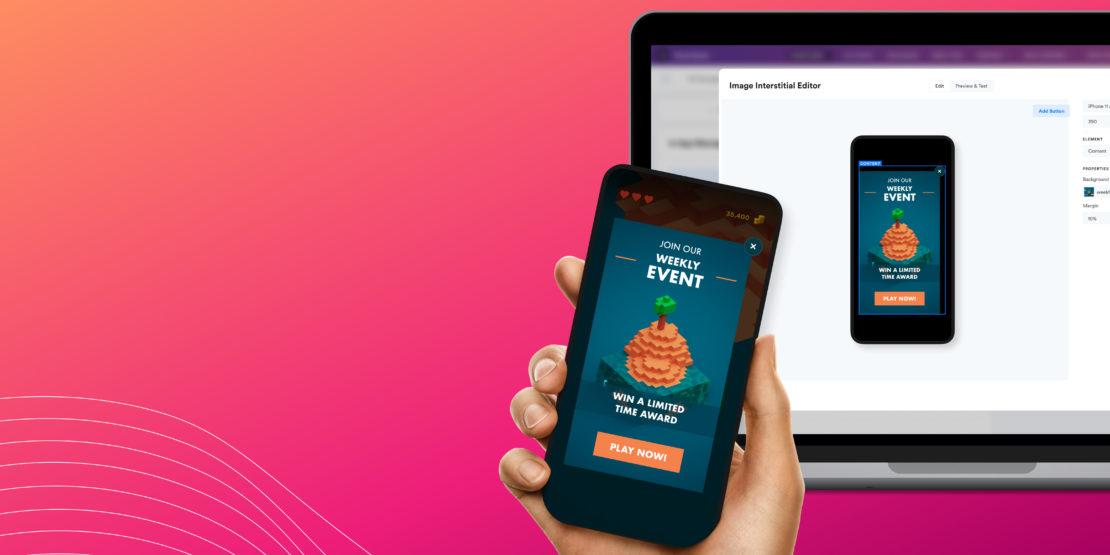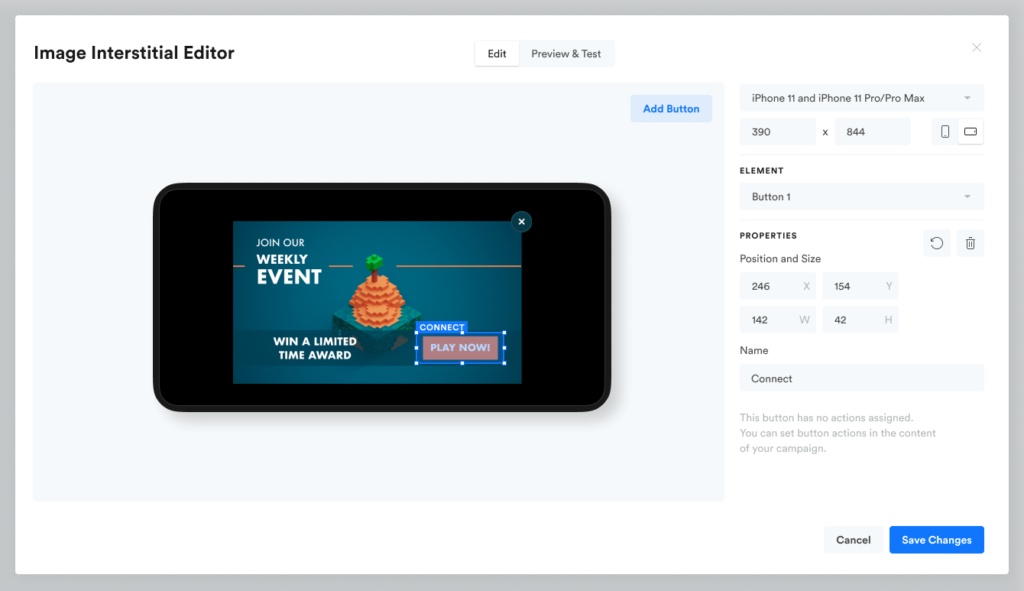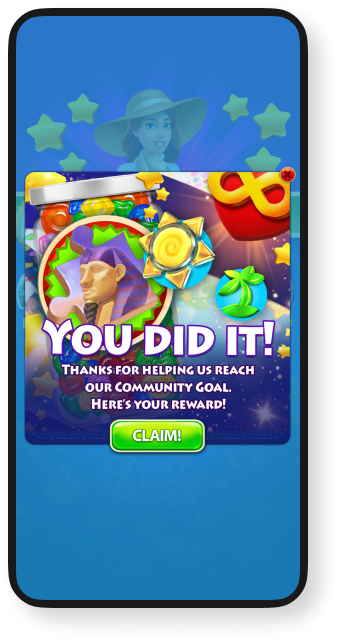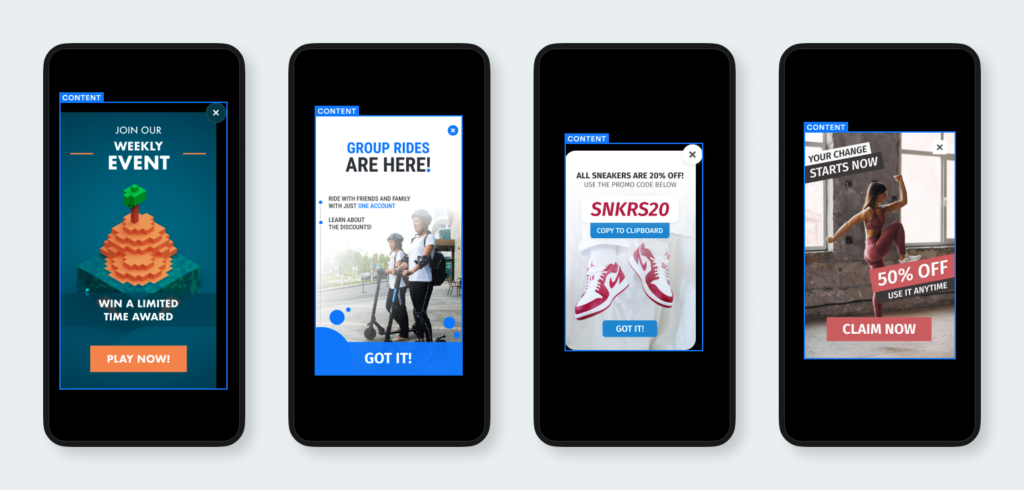The fastest and easiest way to create beautiful in-app messages with fully customized design, straight from an image – and without the help of a developer.
Leanplum is excited to announce the launch of Image Interstitials! With our Image Interstitial editor, you have the freedom and flexibility to create in-app messages that match your app’s look and feel easily without help from developers.
Things move fast in the mobile app world. To engage your users consistently, you want to launch, test, and iterate events and campaigns to improve and add value to your app experience.
In-app messages play a significant role in this. But it can be a struggle to create and launch them efficiently — especially when engineering resources are scarce or when you’re in between releases.
Now, all you need is an image to upload, and our editor helps you transform it with a few clicks.
No coding needed
Before, if you wanted to custom-build your in-app messages, you’d need front-end coding help.
With Image Interstitials, you can get started just by uploading an image. Once you’ve done that, you can make an in-app message from your graphic.
Because marketers can now tailor in-app messages on their own, your engineers can focus on your app instead.
Drag and drop configuration
You may have used native templates for rapid in-app messaging setup. However, these often have a limited amount of formatting options.
Now, you don’t have to choose between speed and design. You can deliver messaging and experiences that blend seamlessly with the look and feel of your app and branding.
The Image Interstitial editor lets you craft your in-app messages. Drag and drop hotspots onto your image and assign actions to bring your message to life.
Dynamic scaling
With the range of mobile devices today, having your image appear consistent across various screen sizes is no easy feat.
If you wanted to modify layouts or release different versions, the process could be slow and time-consuming. And you’d also need support from developers.
Let Image Interstitials do the work for you. This feature maintains the in-app aspect ratio while dynamically scaling your image based on the device’s screen size. You’re also able to preview how it’ll look on different devices within the editor.
How Big Fish used Image Interstitials
Big Fish debuted our Image Interstitial tool for in-app messages announcing LiveOps events inside their Fairway Solitaire game. They are currently rolling out the tool across their portfolio, including EverMerge and Gummy Drop!, to cover a wide range of use cases.
In-app screenshot of an in-app message created with the image interstitial by Leanplum in Gummy Drop! by Big Fish Games
Simple and straightforward to use, Image Interstitials let the product marketing team take advantage of their extensive collection of existing artwork with no or very few formatting updates required.
The feature was flexible enough to allow the team to tweak the look and feel of their in-app messages without engineering. Product marketing was able to use various button placements, shapes, and sizes. They could partner directly with creative services to produce beautiful images with few restrictions.
“We are excited that Leanplum created a feature that allows marketers to self-serve interstitial creation with such high levels of flexibility.” – Carmen Bleything, Director of Product & Lifecycle Marketing at Big Fish Games.
Use cases to get you inspired
Image Interstitials offer versatility in creating various in-app messages, including:
- General game and app announcements
- Sales alerts with a deep link to your shop
- Asking for feedback or linking users to a survey inside an in-game browser
- Sending gifts to your users after a technical app issue
- Educational content on game boosters and power-ups or app features
- Promotional discounts for new subscription app users
- Vouchers for on-demand and mobility apps
- Introducing a new app feature for mobile retail and finance apps
The power to do more with Image Interstitials
The Image Interstitial tool makes customizing your in-app messages a breeze. With a code-free drag and drop setup, all you need is to upload your image.
With this, marketers are equipped to quickly and easily build in-app messages. Meanwhile, you free up development time to improve the app product itself.
Save time from the tedious process of carefully configuring in-app messages to your beautiful designs. So, your team can explore and experiment with new use cases to bring more value to your app users.
Want to learn more?
- Check out our for more details on Image Interstitials.
- Schedule a complimentary personalized Product Demo to see our Image Interstitial Editor in action.