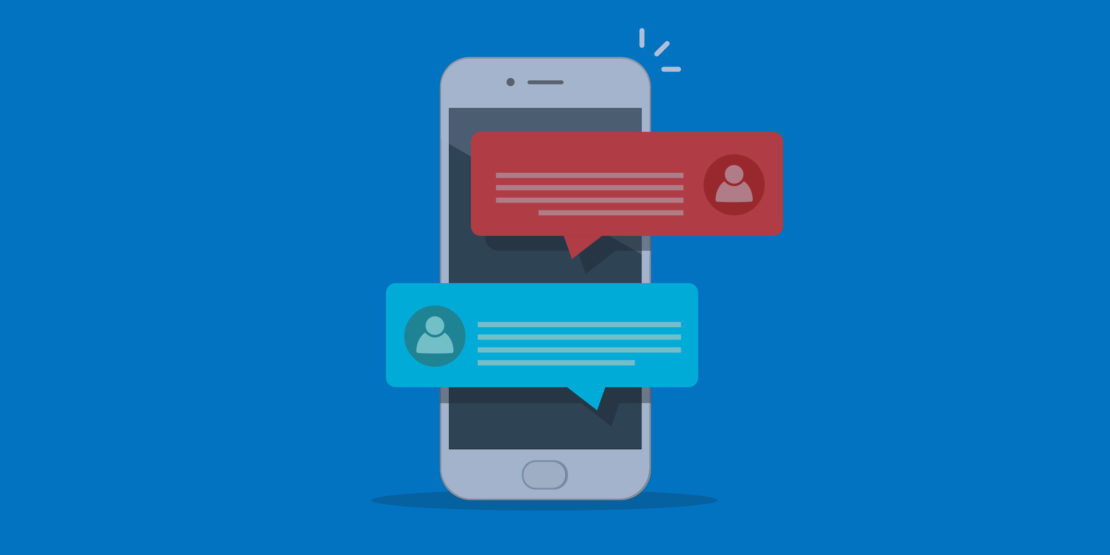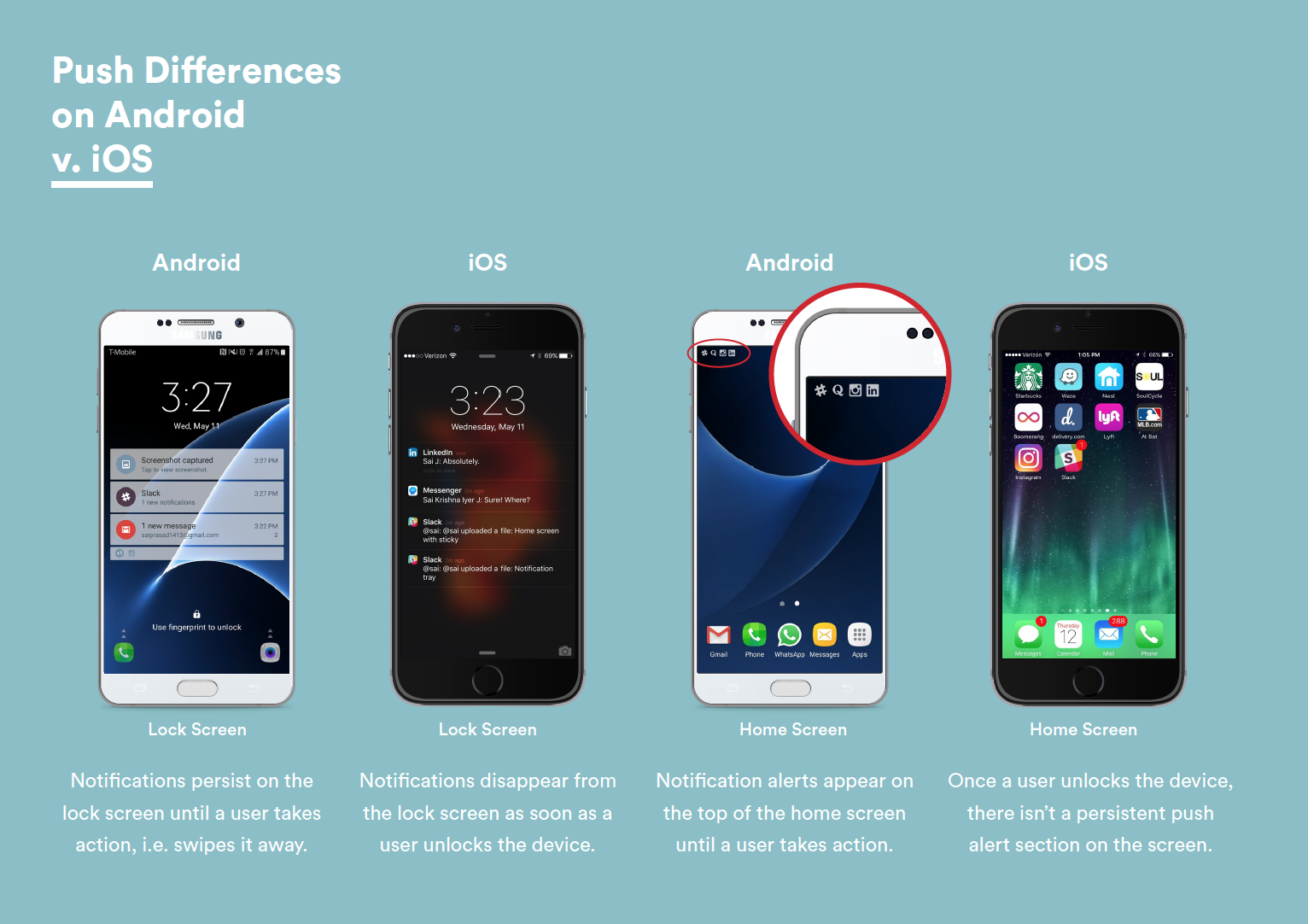Source: Picjumbo
Push notifications are essential to mobile marketing, yet it’s easy to forget that they deserve a strategy of their own.
Users have different expectations when their phones light up and alert them of a push notification, as compared to an email or text. If the message is broad and untargeted like a social media post, it’ll feel spammy. At the same time, notifications are much shorter than emails, so your one-liners have to say something of substance.
The most successful companies develop a new strategy that’s unique to push notifications. A good notification strategy must take location, time, and user demographics into account.
But to develop a strategy effectively, you must first know how push notifications work.
What Are Push Notifications?
Push notifications are messages that are sent to a user’s mobile device. The message will pop up even if the device is locked or if the user is in a different app. That’s why push notifications are the best way to alert a user of urgent issues: they pop up no matter what the user is doing.
Naturally, this means that push notifications can easily be abused. Most users will opt out of push notifications if an app sends disruptive messages. If they opt out (or if they never opted in to begin with), you’ll lose the opportunity to message them altogether.
Maximizing Push Notification Opt-Ins
After a user downloads your app, they must provide explicit permission before you can send them push notifications. Just like when you’re capturing email addresses, you’ll have to offer a solid value proposition to convince users to opt in.
Last Minute Travel’s experience is a great example of how to maximize opt-ins. The travel company suffered from a below-industry-average opt-in rate before implementing Leanplum’s Push Pre-Permissions service.
Most apps display a generic permission request pop-up the first time the user loads the app. But if it’s your first time trying a new product, the last thing you want to do is give it the chance to annoy you with invasive messaging. With Push Pre-Permissions, this pop-up is only shown after the user has engaged with the app. By displaying the pop-up after proving the app’s value, users are more inclined to consent to push notifications.
Last Minute Travel enjoyed a massive 182 percent increase in push notification opt-ins after implementing Push Pre-Permissions. Now they can build those new customer relationships by directly offering travel discounts and other personalized deals.
What Makes Push Notifications Different?
Timing is Crucial
The first thing to know about push notifications is that time zones matter. Push is different from email, where a user might leave a noteworthy message unread until they find time to go through it. A single swipe is all it takes to wipe a notification from existence. If you send a push notification while the user is asleep, there’s a good chance they’ll accidentally dismiss it while turning off their morning alarm. Your data will show that the user wasn’t interested in your messaging, when in reality it was your timing that was off.
To understand how easily push notifications can be dismissed, look at the push UX on Android vs. iOS.
UX can also affect the timing of your messages. For a clear example, one of our data science reports found that Android devices’ open rates are twice that of iOS, yet their time to open is also much higher. We concluded that this discrepancy was due to the way that Android allows users to leave unread notifications in their tray. This seemingly minor difference in UX results in radically different engagement rates.
Always keep in mind how the notification will look on the user’s screen. A customized, clever notification isn’t worth much if it gets buried in the corner of the UI.
Of course, time zones are only the tip of the timing iceberg. Our Optimal Time algorithm takes each individual user into account by analyzing their usage habits and automatically sending push messages when users are most likely to open. It’s a machine learning approach that takes the guesswork out of message scheduling. You can read about one app that boosted their revenue through well-timed push notifications over on Quora.
If it’s easier to think of push in terms of another marketing medium, when it comes to timing, you can treat notifications a bit like social media posts. Notifications are fleeting — they’re only valuable if they’re seen in the right place at the right time.
Location Data Means More Personalization
Unlike desktop, mobile follows us everywhere. Smart mobile brands can reach users wherever they are. That brings us to the second point you should know about push notifications: location is as important as time. With other forms of messaging, it isn’t too important where your users are, so long as they’re not busy. However, since push notifications are targeted, they can incorporate local data for extra personalization.
One of the best ways to do this is through geo-location tracking. Imagine arriving at the airport for a flight and receiving a push notification from the airline indicating that your gate has changed. Push notifications are the most effective way to deliver useful, targeted information straight to your users, wherever they are.
How Can I Reach the Right Users?
The most reliable way to target the right users is through segmentation. By analyzing user behavior, demographics, and location, you can split your users into highly specific groups.
Personalized, targeted messages enjoy four times the open rate of generic blasts. These personalized messages can include specific data like the user’s name, or broad data based on a behavior trigger.
For instance, if you segment users to find those who downloaded your app but haven’t made an account yet, you can send a push notification reminding them that it’s been a few days. Messages like these would be off-topic to the majority of your users, so you would need to segment your audience first.
Conveniently, Leanplum allows cross-channel coordination, so you can easily reuse your push messages in an email or social media campaign.
How do Push Notifications Look to the User?
Mobile operating systems are constantly changing the way push notifications work. For example, in the upcoming iOS 10, apps will be able to detect if a user has pending notifications. Companies can avoid sending a stack of unread messages while the user is busy by replacing old messages with new ones, consolidating as needed. This development is especially valuable for news services, where play-by-play updates would quickly build into a notification backlog.
Staying on top of updates like this is important for mobile businesses. A single OS update could change the way users interact with notifications. That means you’ll need an updated push notification strategy.
How Can I Get Started?
Getting started with push notifications is easy. Each mobile OS has its own push notification service. Once you register for the service, you’ll be given access to the API (application programming interface) needed to develop your own notification system. After that, composing a one-off message is as easy as sending a tweet.
With the right tools, push notifications are a great way to re-engage and retain your users. Marketing automation for business is growing field, and many of these providers offer messaging solutions as well. To learn more about how Leanplum can help you improve messaging engagement, schedule your personalized demo today.
—
Leanplum is the most complete mobile marketing platform, designed for intelligent action. Our integrated solution delivers meaningful engagement across messaging and the in-app experience. We work with top brands such as Expedia, Tesco, and Lyft. Schedule your personalized demo here.