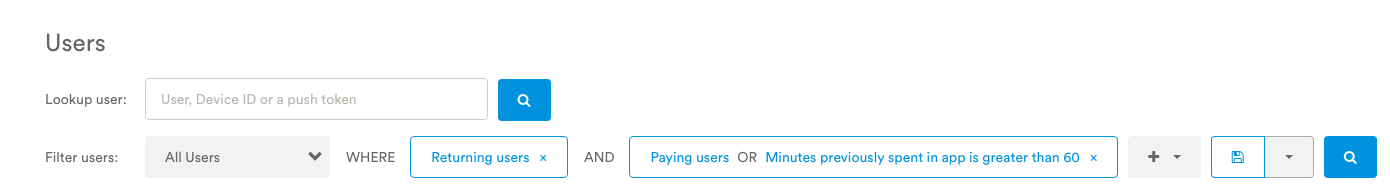Source: Flickr
Mobile analytics is a powerful tool for marketers, but data alone doesn’t drive engagement. Mobile teams need something to make their data actionable — a way to bridge the gap between “who are my users?” and “how can I make my users happy?”
For Leanplum, that extra something is mobile user segmentation. With our robust segmentation tools, you can create precise groups that filter your users by a wide range of targets.
Leanplum offers many of these user segments out of the box, such as time spent in the app, version of the app, location of the user. If you want to get even more specific, you can send custom targets from your app to the Leanplum dashboard. Examples of custom targets include user behaviors (such as purchase history) and source of app install.
If you’re new to mobile marketing automation, you’re bound to have a few questions about user segmentation, and that’s okay. Let’s go through the basics to understand why you need user segmentation and how it can impact your business.
What is User Segmentation?
User segmentation is categorizing users based on shared characteristics such as demographics, location, or buying behavior. We do this so that we can create personalized approaches specifically tailored to our user’s needs and preferences.
When we’ve put in the work to truly understand our users well enough to segment them effectively, their customer experience will improve exponentially because they will be the focus of our efforts.
How Do I Create a User Segment?
Leanplum users can create user segments from any page in the dashboard. This is a vital feature for any app that engages in multiple mobile marketing activities. From messaging to A/B testing, all of Leanplum’s marketing features share the same set of segments, so a complex target that you defined for an email campaign can seamlessly be reused for an A/B test of your new app layout.
Once you start creating a new segment, you can filter your users by different targets. You can start with one of our out-of-the-box targets like app version or user device, but you can also use your own data to create flexible, custom targets.
A sophisticated marketing campaign requires sophisticated user segmentation. We know how important flexibility and specificity are in user segmentation, so we enable clients to use custom targets for all of their segments.
This is one of the many benefits of creating segments that are usable across all of your marketing. Shared user segments bring the same level of precision to messaging, A/B testing, analytics, and in-app content editing.
 List of Leanplum’s default target categories.
List of Leanplum’s default target categories.
One key feature of our segmentation tool is that you can build complex filters with the “and,” “or,” and “not” logical operators. Consider the following example:
Let’s say you wanted to learn something about your most engaged users. Well, how do you define your most engaged users? This filter will search all of your returning users (i.e. not first-time users), and it will select the people who have either completed a purchase or spent at least an hour in the app.
If this selection isn’t specific enough, you can continue to add targets until the filter provides results that are useful to you. The comparison operator may be valuable here. For instance, instead of only filtering for returning users, you can check if the number of prior sessions is greater than two or three. This way, you can be doubly sure that you’re only studying your most engaged audience.
The filter will output a list of users that meet your criteria, complete with User ID and Device info. From here, you can browse individual user profiles to learn more about your user segment, or you can save the segment and use it in a messaging campaign or an A/B test.
Why Should I Build a User Segment?
One of the biggest reasons to build a user segment is to make your data actionable. Analytics teaches you a lot about your users, but it can be hard to draw concrete conclusions from historical usage data. After all, analytics is in the past — it doesn’t tell you how to improve your conversion rate or retention.
That’s where user segmentation comes in. By filtering your audience, you can create personalized content that serves the audience that needs it most. Analytics don’t tell the full story, but segmentation enables you to act.
A seemingly average conversion rate might be the result of one group that converts consistently and another group that almost never converts. In this situation, segmentation would help you understand what you’re doing right to engage the first group, and what you could improve upon to reach the second group.
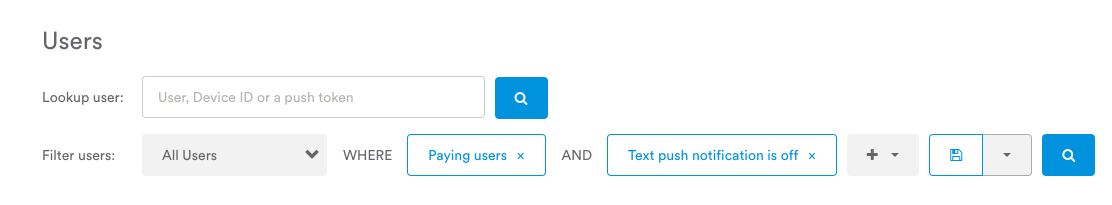
With this data, you can craft a personalized messaging campaign that rewards these users for their loyalty. The better you understand this specific audience, the more latitude you’ll have when drafting your message creatives.
Furthermore, segmentation makes it easier to leverage contextual data in your messaging. If your audience segmentation includes custom events like purchase history, you can offer discounts or recommendations on items that align with each user’s interests. This is an effective way to encourage more conversions while providing value for a loyal segment of your audience.
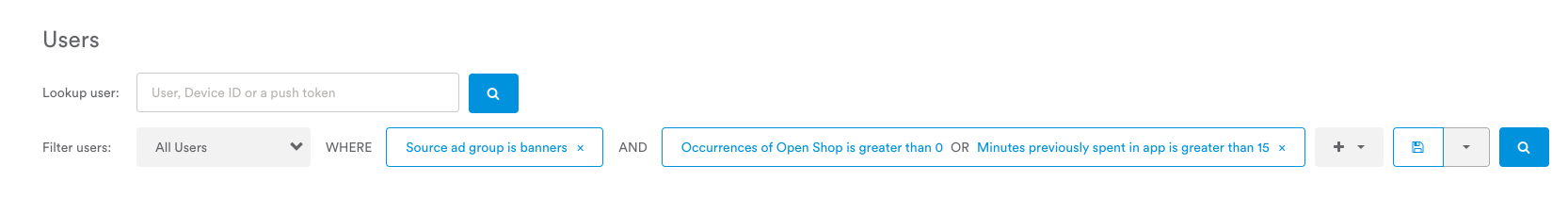
Lastly, you can always create customized events for simple targets, like users whose last session ended in a crash. If you’re asking users to rate your app in the App Store, you don’t want to include users who recently experienced a crash. Segment those people out before sending the prompt.
I Have a User Segment — What’s Next?
So you’re not just looking to learn more about your users — you want actionable data that will directly inform your marketing. Good news: Leanplum user segments can be used across all aspects of the app, including all messaging channels, A/B testing, and Lifecycle Engine campaigns.
In particular, messaging benefits greatly from proper user segmentation. In one of our previous data science reports, we found that personalized push notifications receive up to 800 percent more opens. Messaging content is not one-size-fits-all. Companies that take the time to personalize their messaging enjoy a better return.
If you’re planning a personalized messaging campaign, good segmentation is the first step. It’s best to group your users into meaningful categories — rather than simply dividing your audience by country or age range, consider including more detailed filters based on usage history and triggered events. Users who have reached certain app milestones or who’ve opened your app with a certain frequency might want the same type of content, even if they’re from a different demographic group.
Powerful user segmentation allows for powerful action. If you invest in building meaningful segments, you’ll enjoy the benefits across all of your marketing efforts. Whether you’re working on analytics, messaging, A/B testing, or any of Leanplum’s features, user segmentation will ensure that you reach the right audience.
—
Leanplum is the most complete mobile marketing platform, designed for intelligent action. Our integrated solution delivers meaningful engagement across messaging and the in-app experience. We work with top brands such as Expedia, Tesco, and Lyft. Schedule your personalized demo here.

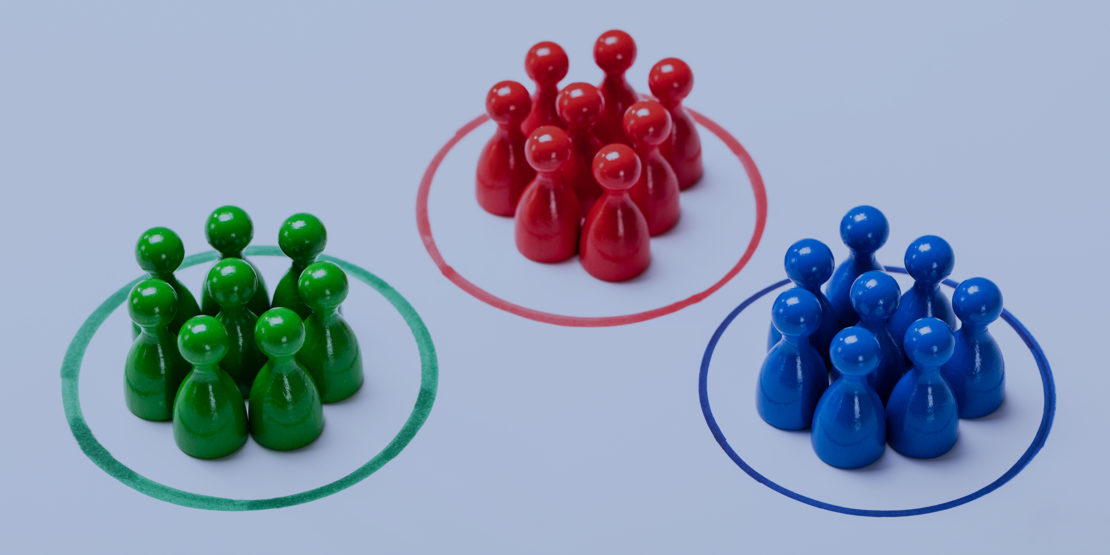

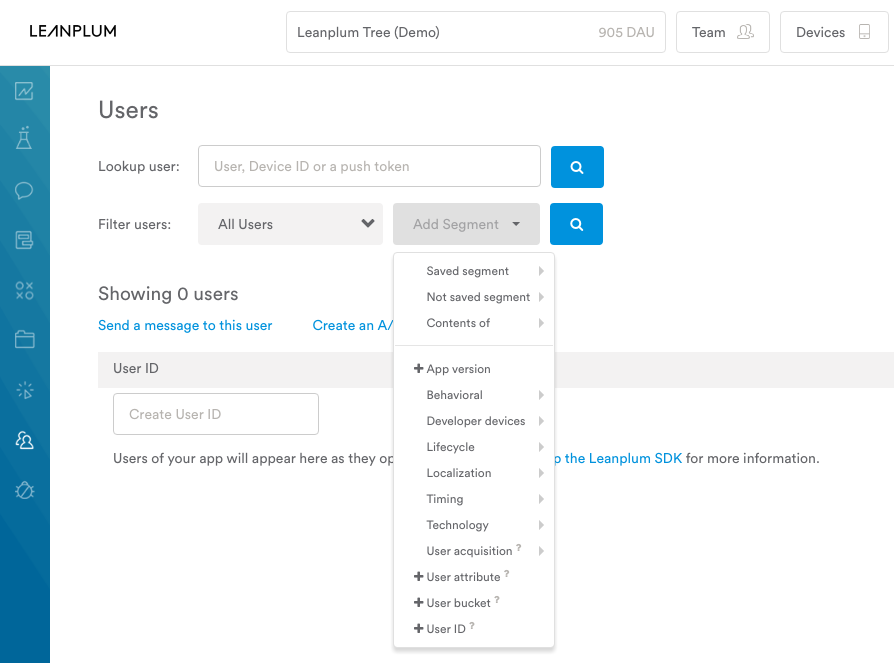 List of Leanplum’s default target categories.
List of Leanplum’s default target categories.